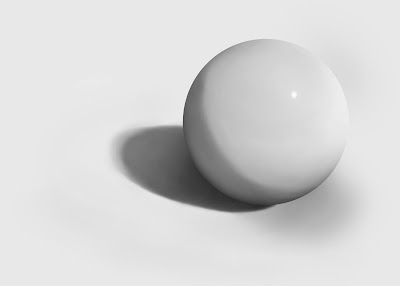Wednesday, January 16, 2013
Haunted House - Final
First off let me say that I wish I had more time!! I could have made this house so much better. But anyways, starting off from the last update, I have added a lot of darkness, some bushes, and clouds. I got an image of dark clouds and lowered the opacity so that it appears like fog. Other things I added were a couple of older windows, bushes to cover up some blemishes, and lots of darkness. I got it to look dark by lowering the brightness as well as the saturation. Afterwards I used the burn tool, especially in the corners of the house, to give it a dirty look.
Sphere - Final
It isn't perfect but here's my sphere. I now have all of the shadows, the reflections, the hot spot, etc. This project was really time consuming because I always messed something up and had to spend time fixing it again. And because I fixed that I messed something else up and it just formed a vicious cycle... The key is to work slowly and in small, carefully planned out increments when it comes to blending colors/shadows on something like a sphere.
Windows Vista Aurora Effect
Tutorial: http://www.tutorial9.net/tutorials/photoshop-tutorials/creating-the-windows-vista-lighting-effect/
 |
| Original image [I chose this image because it has a lot of color which adds to the end result] |
First I applied a very significant Gaussian blur to the photo. Second, I changed the levels and stopped when I was satisfied with this purplish blend. To make the bands of light, I used the elliptical selection tool to make a selection and then colored in the edge with white using a large brush on 0% hardness. Finally, I rotated it until satisfied and repeated that process until I felt I had enough bands of light. I like how it turned out - very simple, yet very cool.
 |
| Final |
Tuesday, January 15, 2013
Colorful Swirl
Tutorial used: http://phonuts.org/tutorials/special-effects/colourful-swirl/
This is a really cool and simple effect in my opinion. While doing this I realized that I am getting extremely comfortable with Photoshop and it is getting smoother and easier to translate ideas in my head directly down to the program.
 |
| Start with clouds. |
 |
| Pixelate. |
 |
| Use radial blur of 100 twice. |
 |
| Twirled 120 degrees. |
 |
| Layer duplicated, twirled -180 degrees and blending mode turned to lighten. |
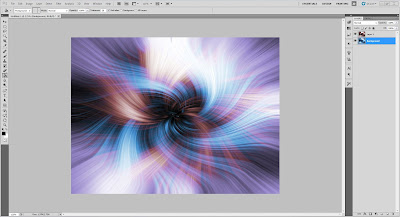 |
| Changed the hue of both layers. |
 |
| Final result |
Friday, January 11, 2013
Space Lighting FX
Tutorial used: http://abduzeedo.com/space-lighting-effects-10-steps-photoshop-tutorial
I had some trouble with getting this one to look decent, but once I took my time and paid real attention to the instructions it wasn't that bad. I decided to make a 'Z' for my name. It's crazy how people can come up with designs like this. I guess they just might do some random things, see what turns out, and learn from it.
 |
| I started with a black background and added a soft radial gradient peeking over the top. |
 |
| Here I created a new black layer and added RGB lights (Filter > Render > Lighting Effects > RGB Lights) |
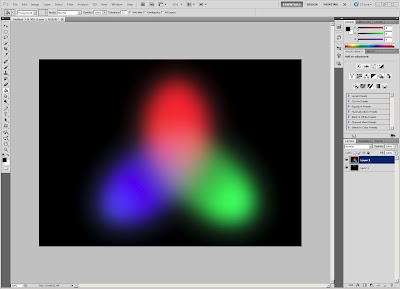 |
| ...now with Gaussian blur. |
 |
| Now clouds were added to give a nice texture and a more gas-like appearance. Also, the color of the stars was changed to a colorful spectrum using a gradient. |
 |
| The lens flare was added to give a nice illuminating effect. Now it really starts to look like a colorful space nebula. |
 |
| Final (for some reason the stars don't look the same as in the PSD file...) |
I had some trouble with getting this one to look decent, but once I took my time and paid real attention to the instructions it wasn't that bad. I decided to make a 'Z' for my name. It's crazy how people can come up with designs like this. I guess they just might do some random things, see what turns out, and learn from it.
Monday, January 7, 2013
Sphere Update 2
Today I tried to perfect the sphere but it seemed like everything I did only ended up making it worse so I had to restart a few times.. The shadow is starting to look better since it is sharper now but there is still the issue of shaping it correctly. Also, the shading for the sphere still looks a bit off. As of now it still looks fairly flat and dull, unlike the reference which looks 3D, shiny, and smooth.
Subscribe to:
Comments (Atom)